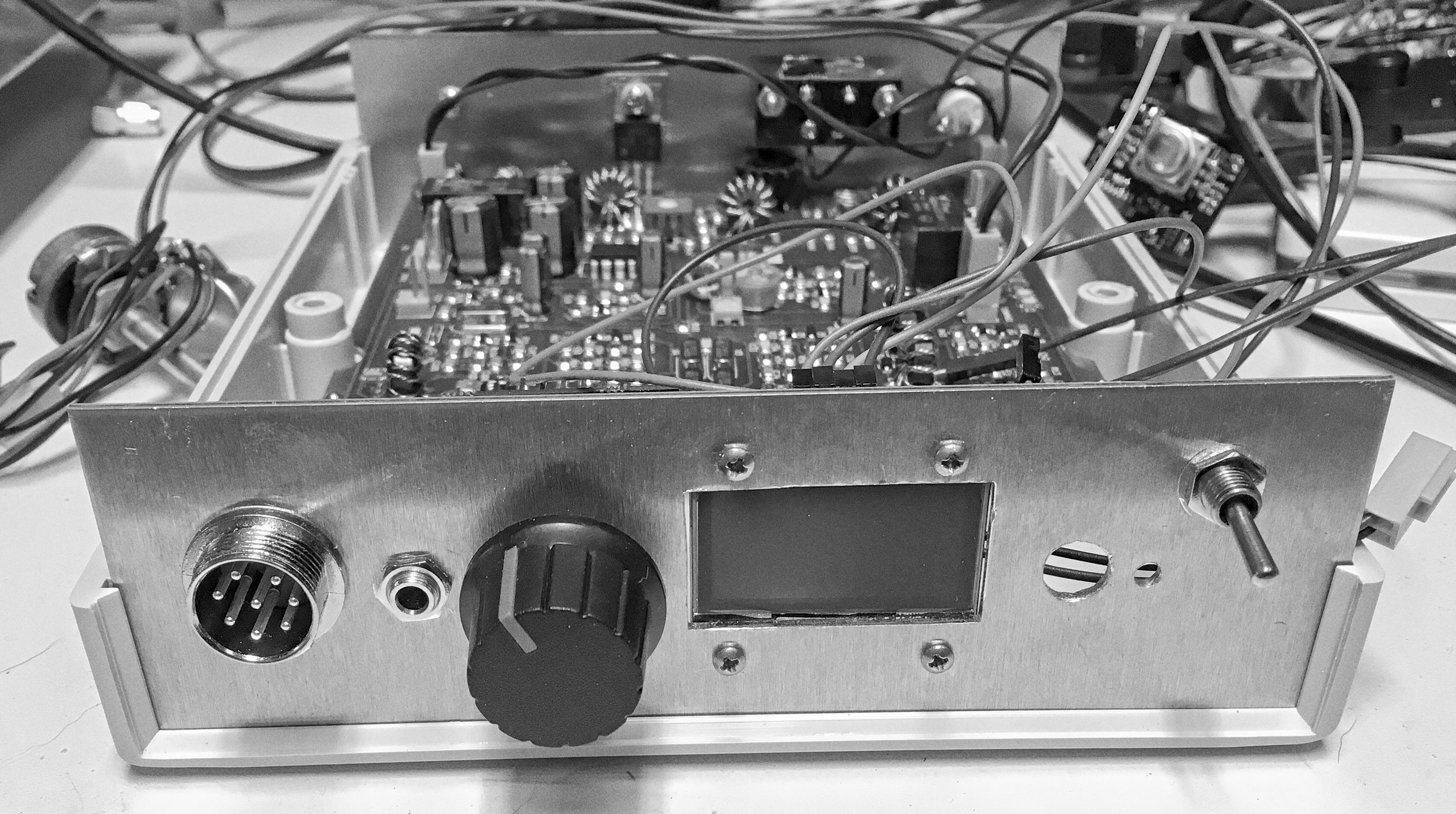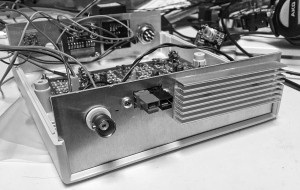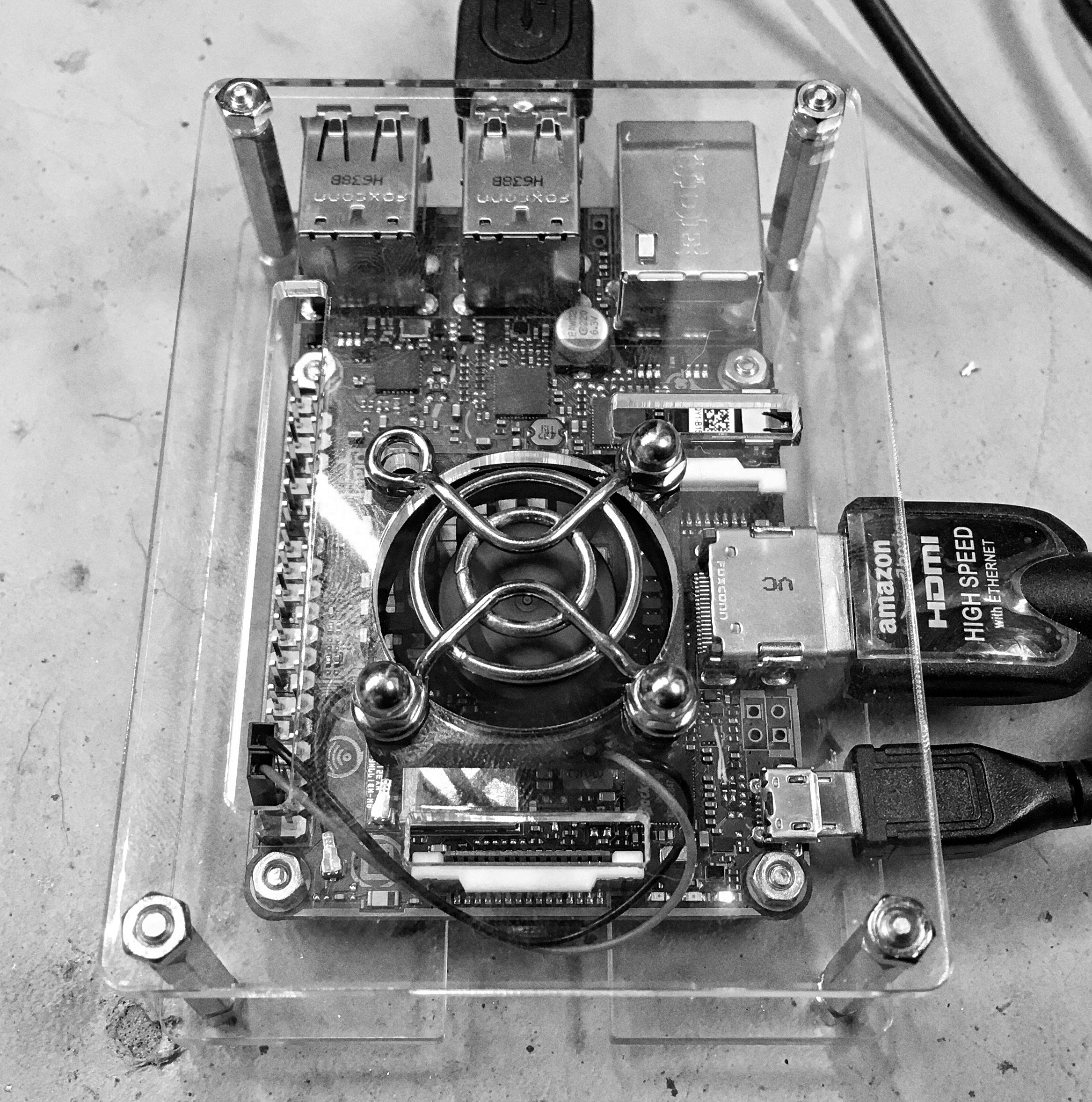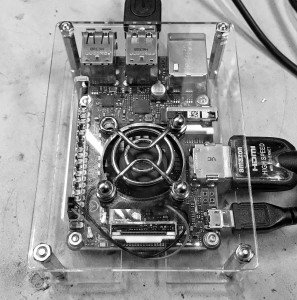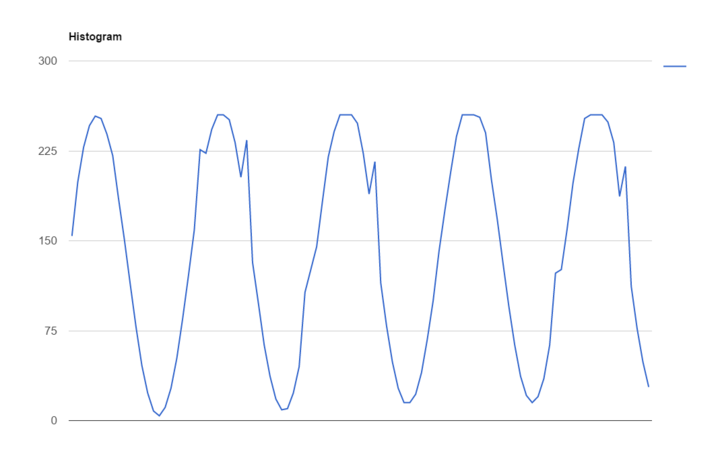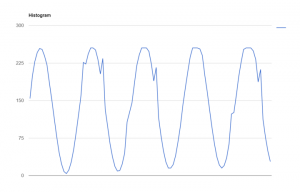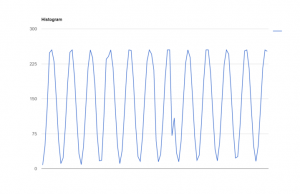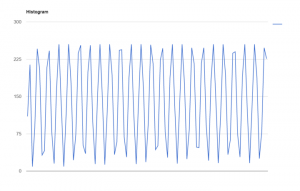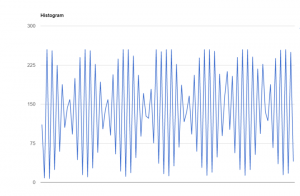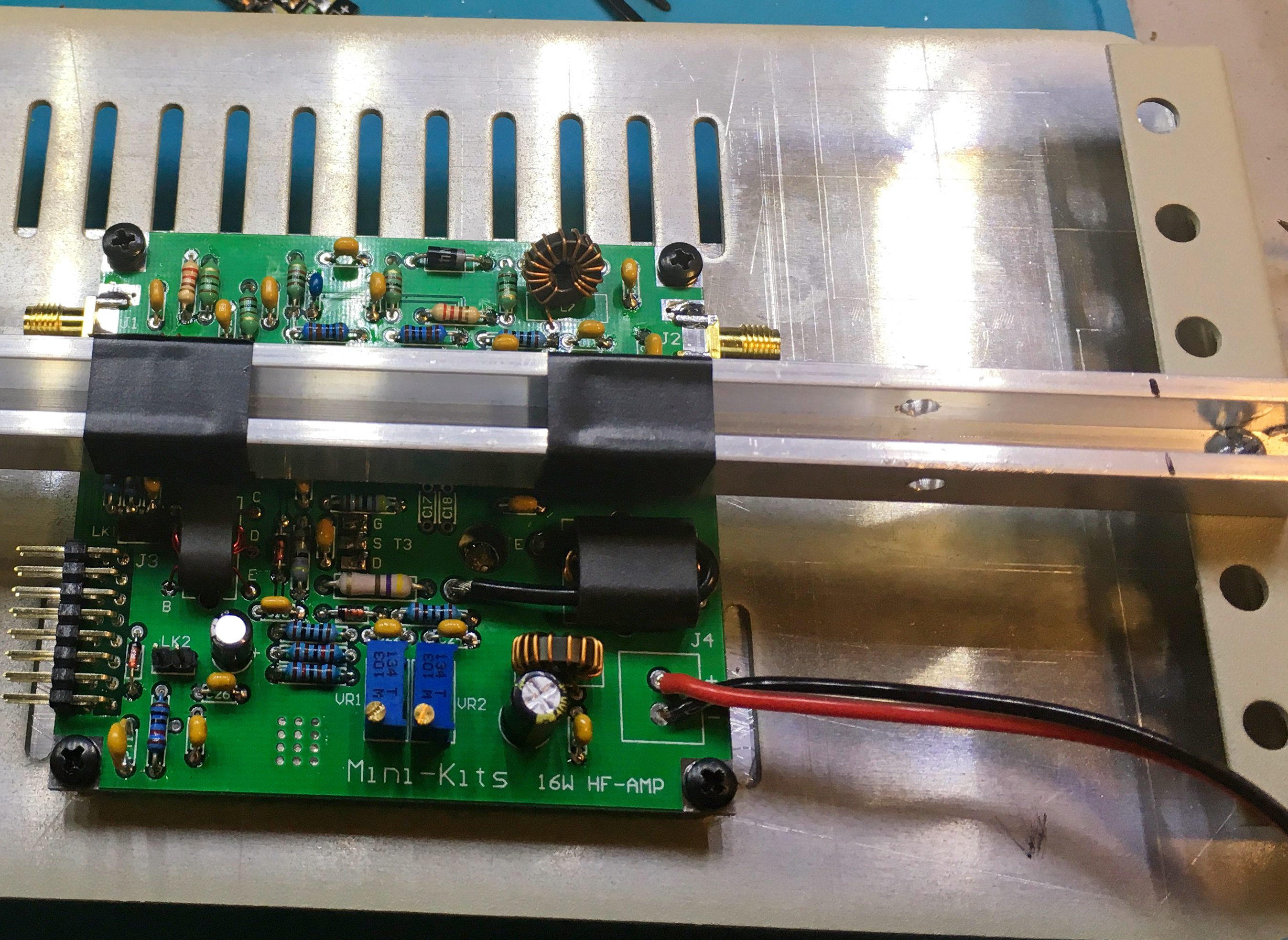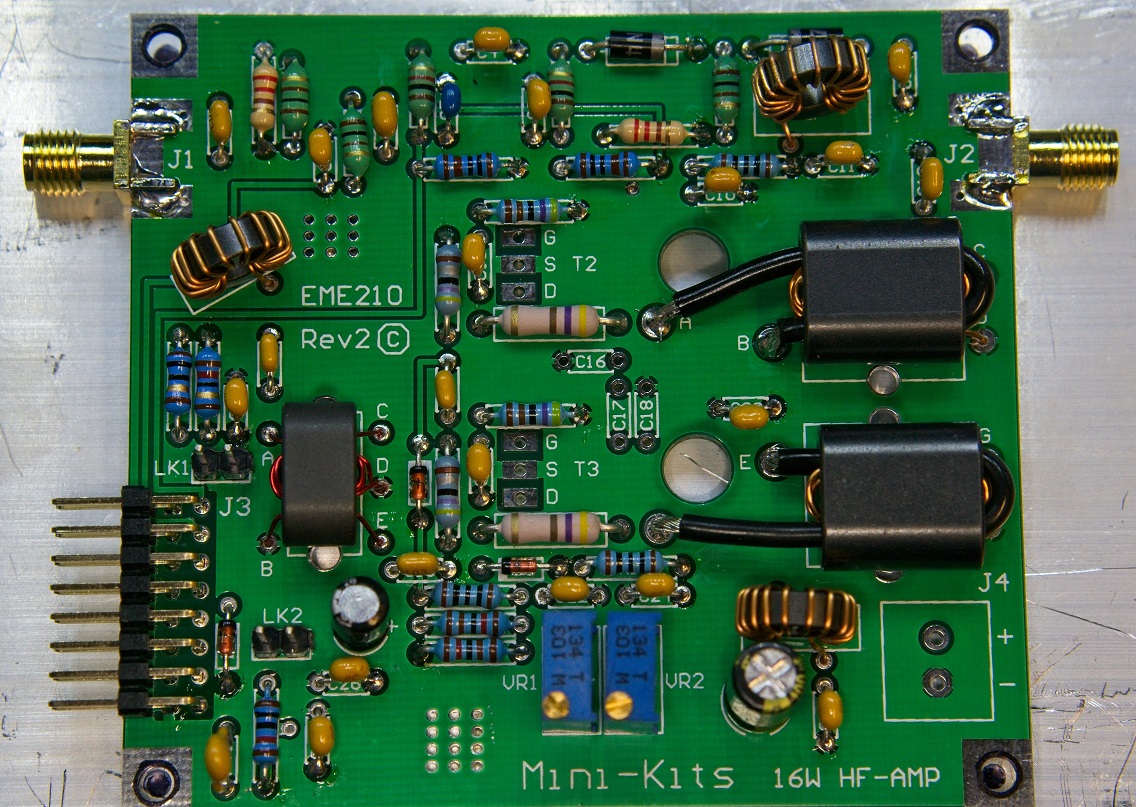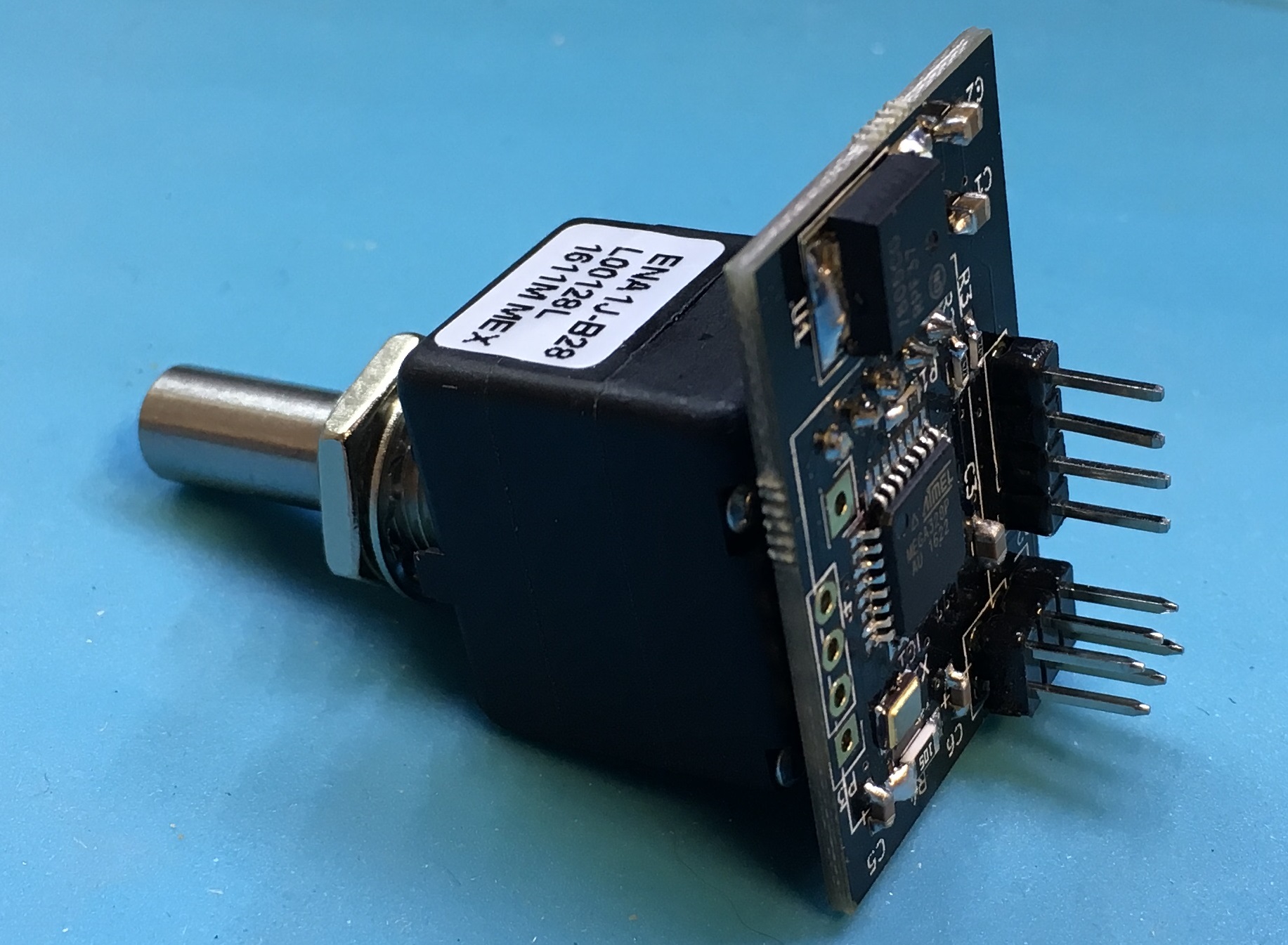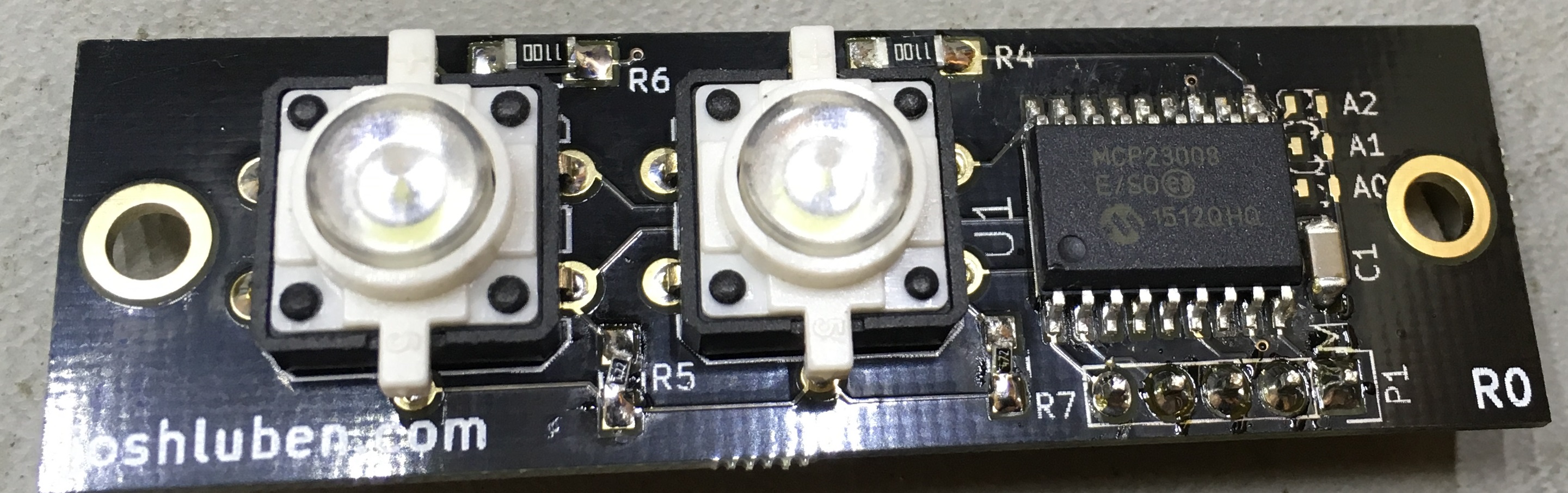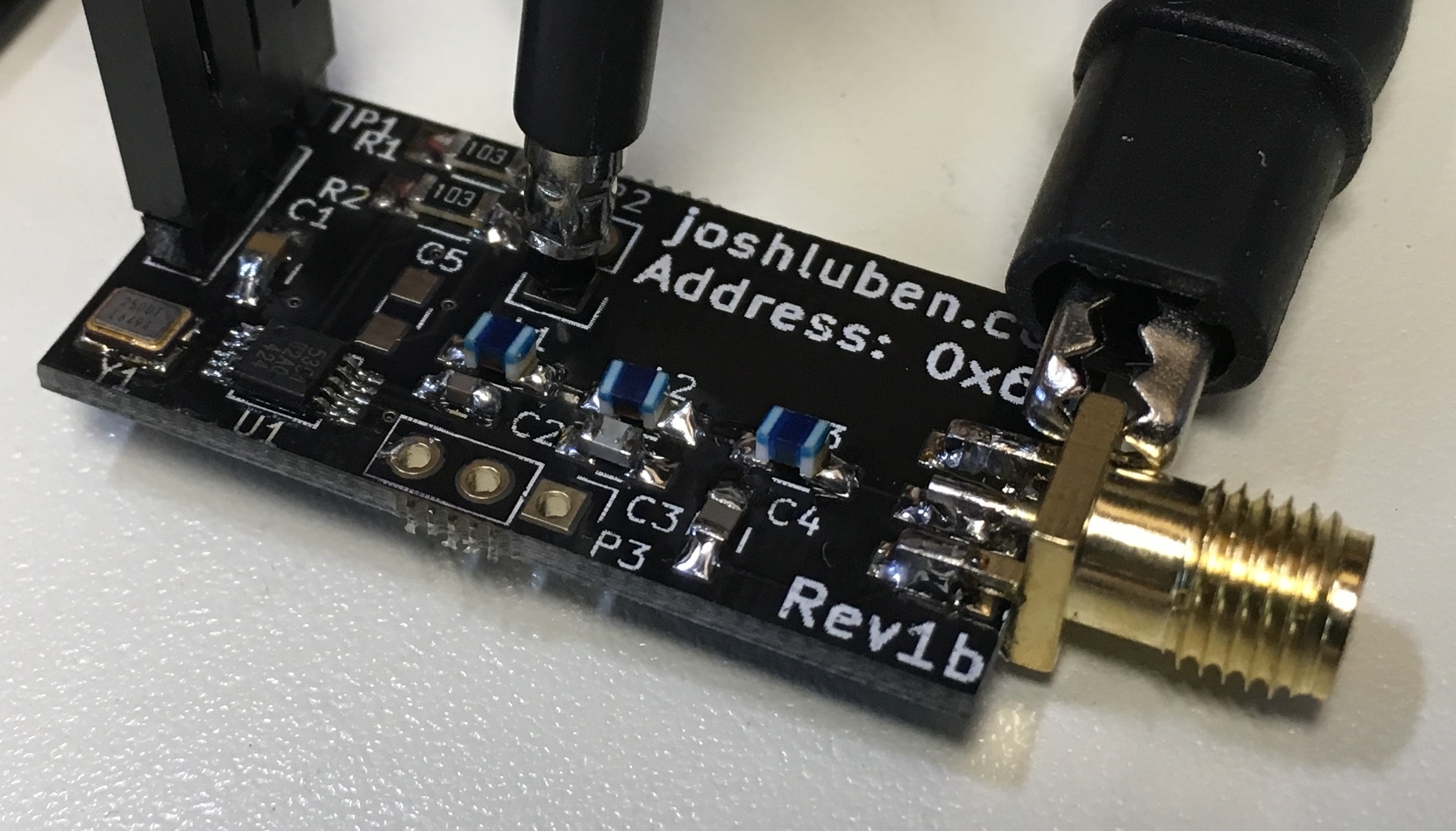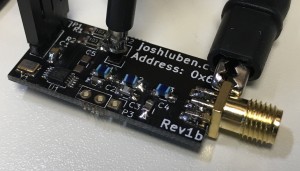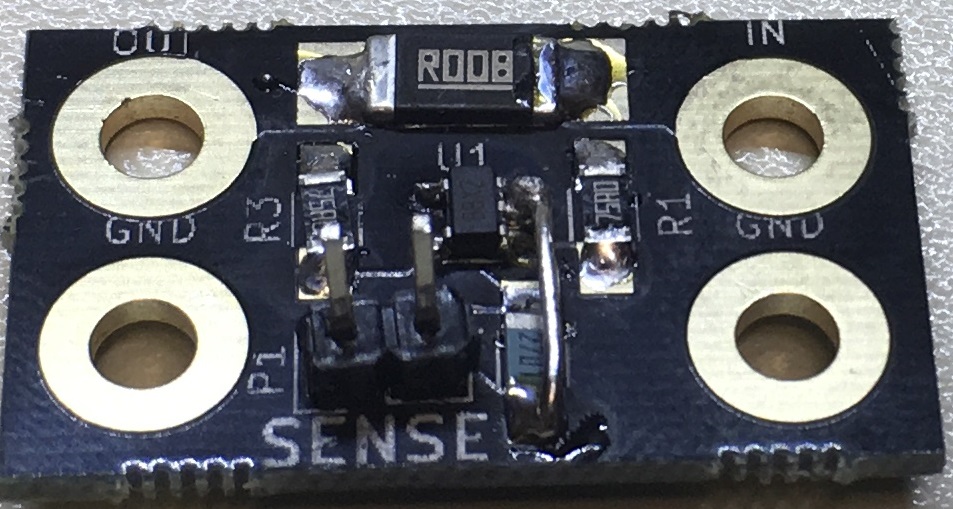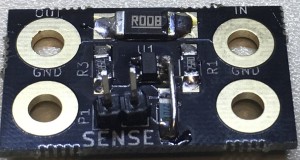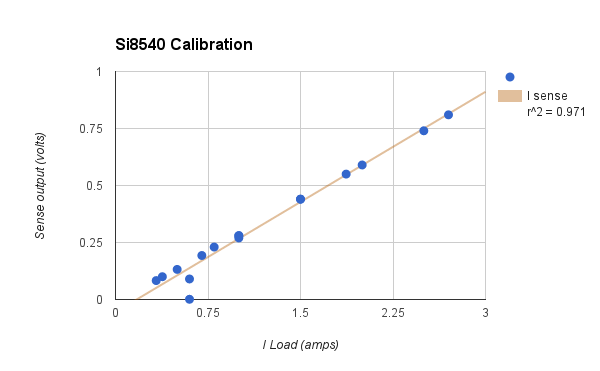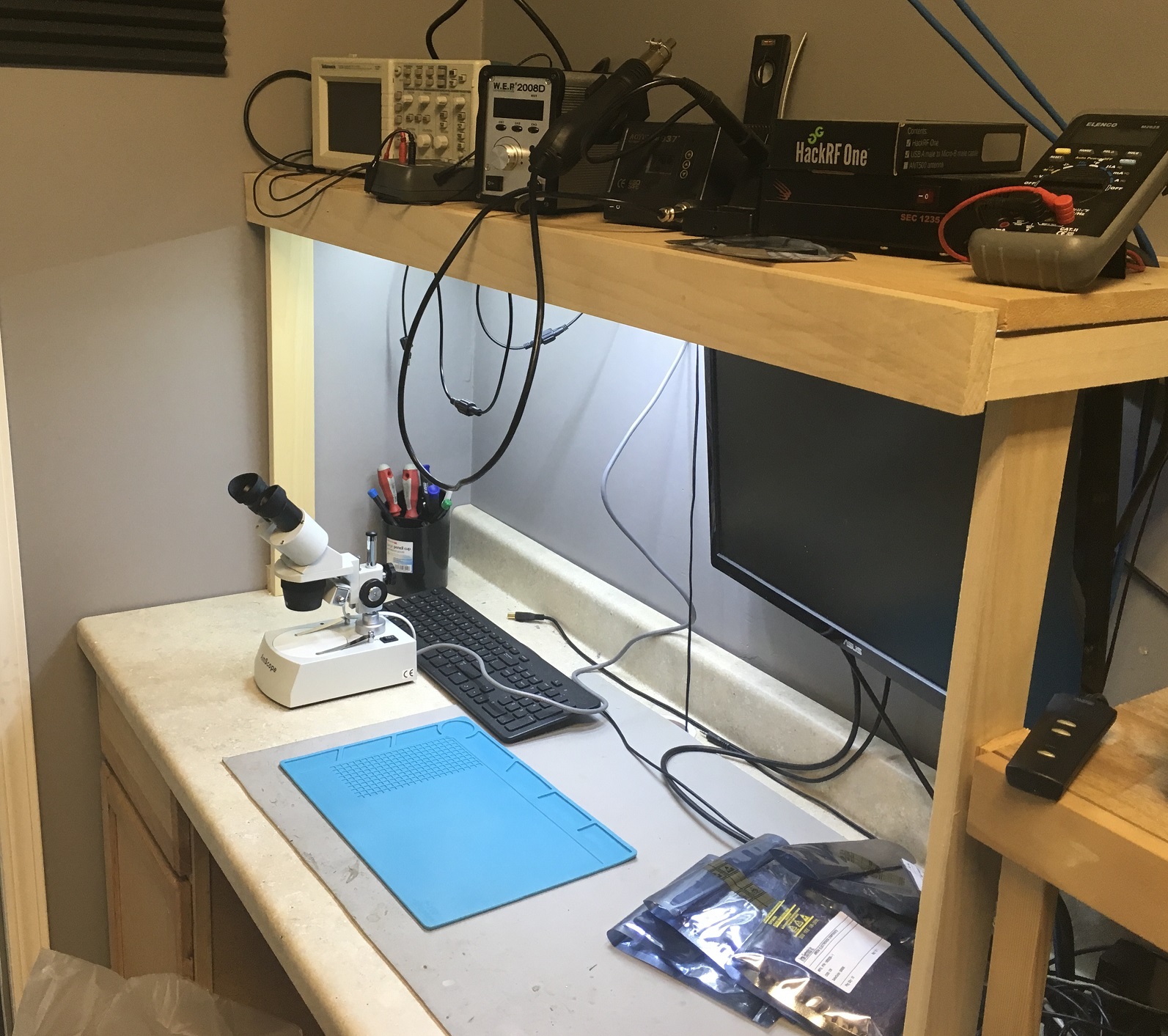I’ve had the surface mount (nearly assembled) version of the Bitx40 in a box since late last year. Its been a struggle to find a case that some room for expansion, but can still be used in the field. I settled on a Hammond 1598CSGY. The case is “instrument” style and has removable (and replaceable) front and rear aluminum panels.
My modifications to this so far are:
- Rear BNC antenna connector
- Anderson PowerPole connector
- Upgraded heatsink
- Bourns 10K potentiometer for volume control
- Toggle switch for power
- Nine pin Kenwood connector for the mic
I’ve verified the analog VFO works. It is too touchy without a geared or ten-turn potentiometer to control the frequency. I’m going to use my own DDS system. Probably built on an Atmel ARM and Si5351.