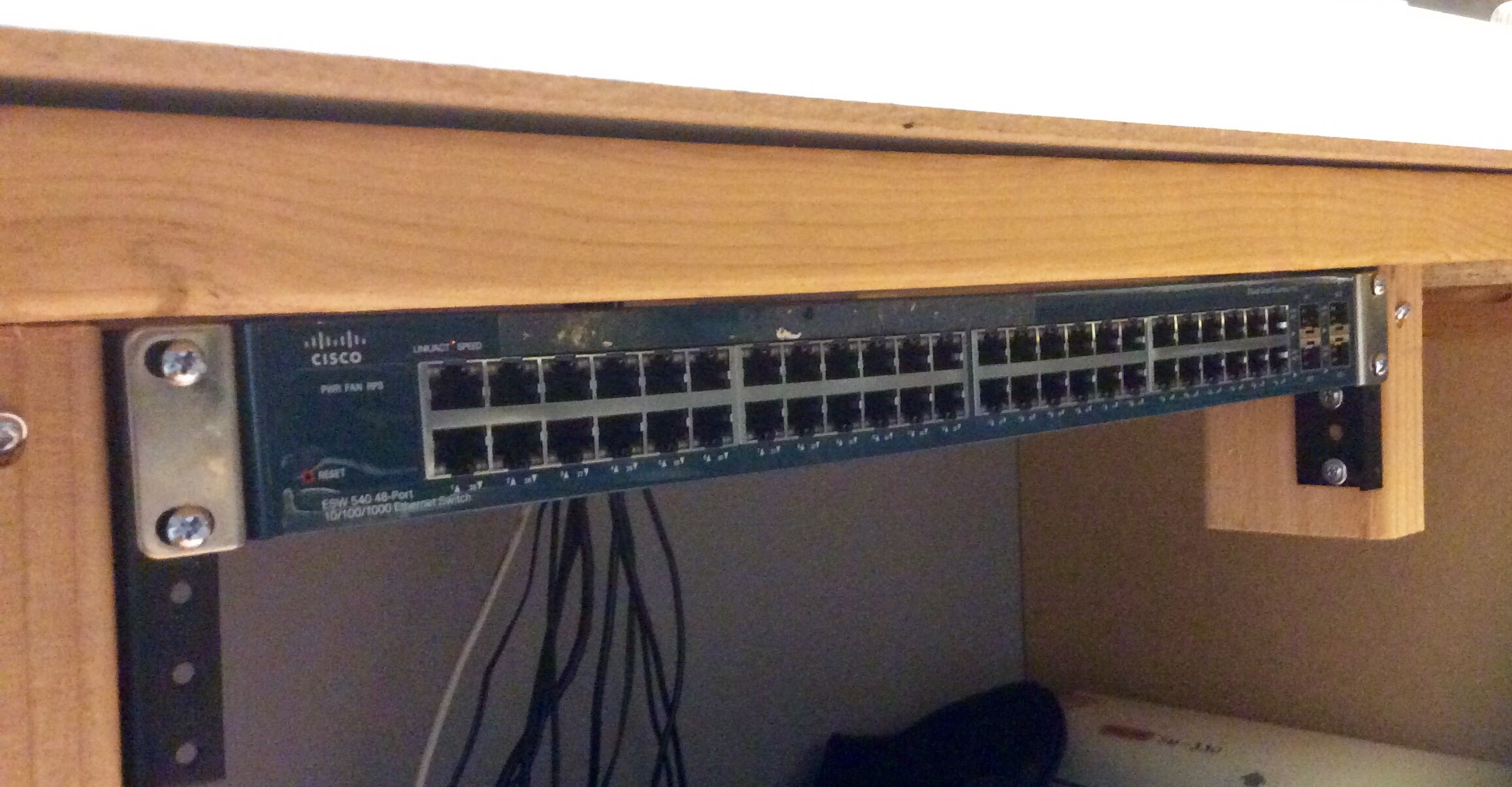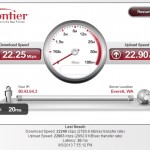There are not enough network ports in my office. There are ten home runs to my house’s backbone switch.
With all the network enabled devices I’ve built and computers, I’ve maxed these out.
I have this Cisco switch in storage, but it is big and awkward. This kind of switch is meant for a telecom closet with a rack. To solve this, I purchased some cut rack rails and mounted them on 2×4’s that are screwed under the work table. The switch is recessed far enough that the cable’s won’t exceed the depth of the table.