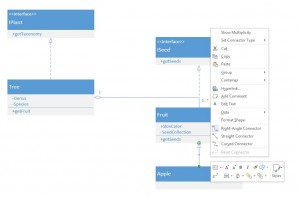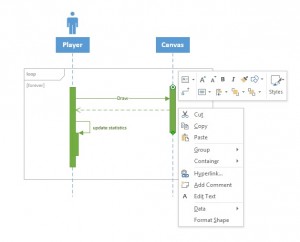I’ve used the UML stencils in Visio 2010 for several years now. While it has many flaws (lack of non-Microsoft adopted language support), it is very easy to use and works in most situations. I’ve spent hundreds of hours doing process modeling, use case, sequence, and class diagrams.
My first experience with Visio 2013 is finding out that 2010 documents with UML will import in read-only mode. That makes them a bunch of pretty pictures. Outrage!
Creating new class diagrams from scratch reveals that Microsoft stripped a lot of UML functionality. For instance, the entire infrastructure to generate code is gone. Without code generation, the interface simplifies quite a bit. No modal dialogs. No formally typed members. No differentiation between methods and attributes. These changes actually allow more flexibility if you want to deviate from the UML standard.
Sequence diagrams changed a lot too. Besides looking very Metro, there is now support for fragments and stacking activations. In Visio 2010, you would find many options under the right-click menu. In 2013, there are fewer options, given the flexibility you will find in the actual editor.
My first reaction was to hate Visio 2013. Change is hard. After spending some hours with it, and figuring out that it is actually more flexible, I like it much more. Oh yeah: I never did use code generation.